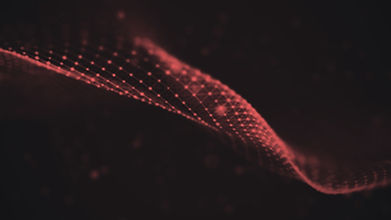How to Buy Biterex (BTRX) Tokens:
-
Ensure you have a compatible Bitgert wallet such as MetaMask.
-
Please be advised that investing carries inherent risks, especially during the development phase. While we strive for excellence, unforeseen issues may arise. We welcome constructive feedback and encourage you to reach out should you encounter any concerns or opportunities for improvement.
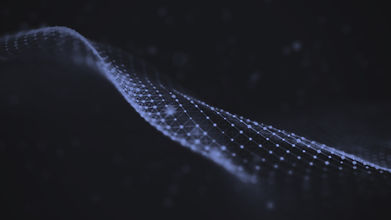
Buying Biterex(BTRX)
-
Connect to a Wallet:
-
Ensure you have a compatible Bitgert wallet such as MetaMask.
-
Connect your wallet to the IceCreamSwap decentralized exchange (DEX) using the DApp browser feature.
-
Access IceCreamSwap DEX
-
Ensure that you change the network to Bitgert Mainnet.
-
Click on the "Trade" tab to access the trading interface.
-
Import Biterex Token:
-
In the trading interface, click on "Select a currency" or "Import" and paste the Biterex token address: 0x44afA49fB3E786d1fB6C2039342958Ca8023FD71.
-
The Biterex token (BTRX) should now appear in the token list.
-
Swap Brise for Biterex:
-
Ensure your wallet is connected to the exchange and has sufficient Brise (Brise) for the transaction.
-
Enter the amount of Brise you wish to swap for Biterex (BTRX) tokens.
-
Review the transaction details, including the estimated gas fees.
-
Click on "Swap" and confirm the transaction in your wallet when prompted.
-
Congratulations! You've successfully purchased Biterex (BTRX) tokens. Make sure to store them securely in your wallet and consider participating in community discussions and events to stay updated with the latest developments and opportunities related to Biterex.
-